OxygenOS 14 Open Beta 1 is out for OnePlus 10R (India only)
EDIT
Download link for the 80W variant (CPH2423) has also been added in our app.
OnePlus 10R went on sale in India on 4th May 2022, and shipped with OxygenOS 12 out of the box. It was the seventh device to get the OOS14 Closed Beta program, and the order is maintained with Open Beta as well (although it's "Open" only in name; read below for more information).
OnePlus 11 was the first device to get the OOS14 Open Beta program last month, Pad was second, 11R was third, 10 Pro was fourth, 10T was fifth, Nord 2T was sixth, which makes 10R the seventh device.
OxygenOS 14 Open Beta 1 changelog (14.0.0.80)
- Smart and efficient
- Improves Clone Phone to allow quicker new device verification and data migration.
- Improves cloud photo service by Google Photos
- Security and privacy
- Improves photo and video-related permission management for safer access by apps.
- Performance optimization
- Improves system stability, the launch speed of apps and the smoothness of animations.
- Adds support for app-specific refresh rates to improve user experience.
- Aquamorphic Design
- Upgrades Aquamorphic Design with a natural, gentle and clearer colour style for a more comfortable colour experience.
- Adds Aquamorphic-themed ringtones and revamps the system notification sounds.
- Improves system animations by making them even smoother.
- User Care
- Adds a carbon tracking AOD that visualizes the carbon emissions you avoid by walking instead of driving.
Although you may be hyped by OxygenOS 14 now being available for your device, do remember that this is beta software (as proven by known issues list) and as such, you accept any risks by installing this update. Furthermore, you're expected to report bugs to OnePlus directly by dialing *#800# from the stock phone app. Alternatively, you can also submit feedback via this form. Do also mind that rolling back to OxygenOS 13.1 at any point will require a full data wipe, so don't get excited and jump into OB1 without considering all its pros and cons.
How can I install this beta?
This is meant only for OnePlus 10R — it WILL NOT WORK for other devices. Since this is a beta update, make sure to backup all important data before your proceed as it may not be stable!
After the Oppo merger, OnePlus started following a completely different process for "Open Beta". It started with the Nord 2T, then the Nord CE 2 Lite, Nord CE 2, Nord CE, and many other devices were also adopted into this process. Earlier, OnePlus used to have a Closed Beta program, in which they selected people based on their form responses. After that, an Open Beta would start, with public download links so that everyone (hence the name "Open") could try it out. However, with the aforementioned devices, they required users to fill out a form and wait for their application to be accepted — which is very clearly similar to the Closed Beta program. Nothing is "Open" about it:
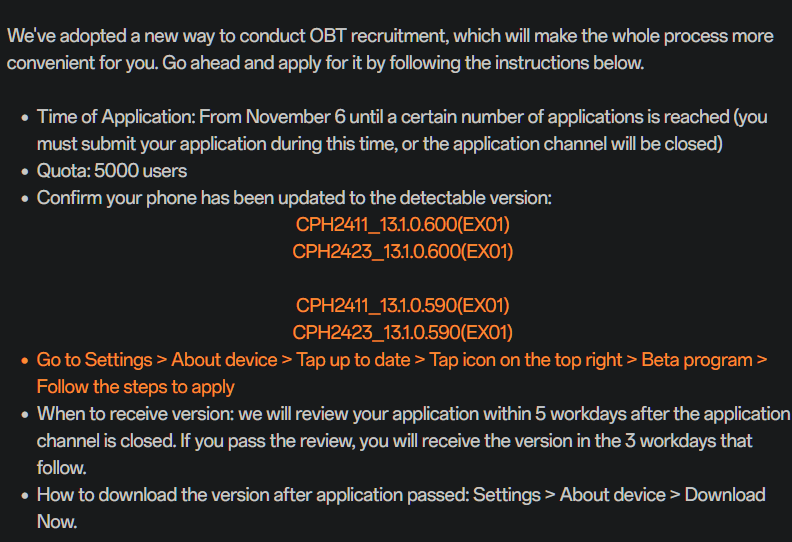
Source: OnePlus Community post
Anyway, the Indian OOS14 beta 1 official download link is available for both variants: 150W (CPH2411) & 80W (CPH2423), as someone in the community was able to capture it. After rigorously verifying it, we've added it to the app so that you can install it if you choose. However, we highly recommend applying via the normal process (described above), so that OnePlus' software & testing teams don't get overwhelmed with more beta testers than they planned for (at the time of writing, as seen in the screenshot above, OnePlus wants to accept only 5000 users).
You can install the beta using this app itself: close this article, open the app's settings, and switch to one of the "Open Beta" update methods — you might have to enable "advanced mode" as well. Then go back to the main screen of the app, and you'll be able to download 14.0.0.80 (OB1). You can check the community post linked above for more information.
Before installing, please ensure your battery level is at least 30% and you have at least 4 GB space left on your device. If you encounter any bugs in OB1, make sure you report them to OnePlus. Also, it's recommend that you're on the latest version of OxygenOS 13.1 (at least 13.1.0.590) before installing OOS14 OB1. Neither we nor OnePlus are responsible for any issues you may encounter during the installation process.
Can I revert to the stable version of OxygenOS 13.1?
Yes, please read the forum thread of your device as linked above for detailed instructions. Rolling back will completely wipe all your data, so please take a backup before proceeding.
Make sure you choose the correct rollback package for your device and region. We are providing these links purely for your convenience, as rolling back isn't natively supported by our app. After downloading the correct rollback package, move the file from the "Downloads" directory to the topmost directory of internal storage (the same directory that the "Downloads" folder is in).
Then, open Settings -> About device -> Version and tap "Build number" 7 times. This will enable Android's built-in "developer mode" (you might have to enter your phone's PIN/password too). Once this is done, "Local install" will once again be visible in Settings -> About device -> Software update -> top-right button.
Alternatively, try using OnePlus' separate local update app: https://oxygenos.oneplus.net/OTA-OnePlus-localUpdate-Oplus_key_U.apk. If it downloads as a ZIP/JAR, replace the ".zip" with ".apk". Find it in your app drawer after installing, it should be labelled "System update".
Rollback packages
The following packages will rollback your device to 13.1.0.590 (C.33), and will wipe all your data. Only Indian rollback ZIPs are available, as this device launched only in India.
- OnePlus 10R (India)
Remember: these are rollback packages — they're not the packages you should download if you're looking to switch to Open Beta. For that, close this news article and choose either of the "Open Beta" update methods in the app's settings.